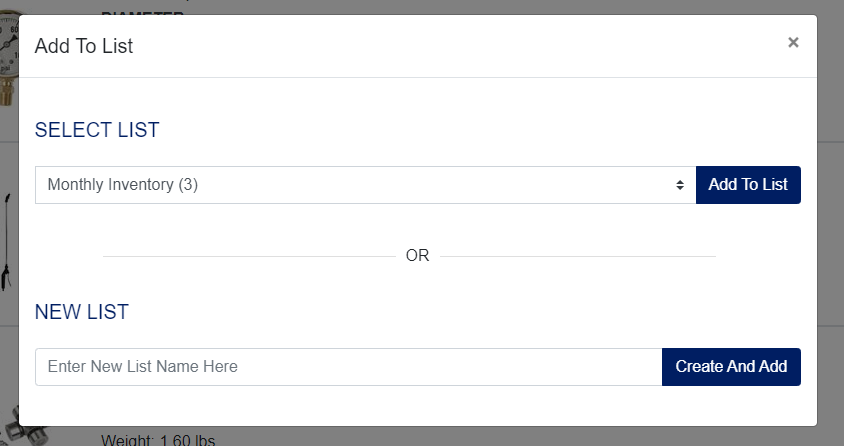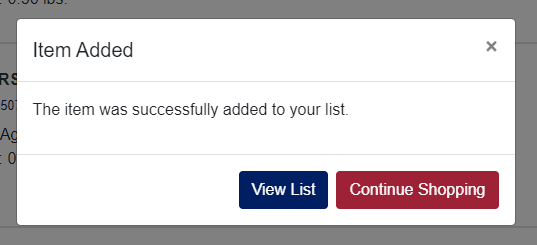SHOPPING LISTS
SMA is pleased to offer customers a fast and easy way to place an order for frequently-purchased items. Products that are ordered on a daily, weekly, or monthly basis can be easily added to a custom-built shopping list that will prepopulate the shopping cart and speed the order entry process. This feature can also be used to save seasonal or special use items for specific customers.
To access your shopping lists, click on "Account" in the header, and scroll to the bottom. Once you click on a list to view, you will see the items in this list and have options to add these items to a cart or to edit the list as needed. Use the checkbox on the top right to select all the items, if you want to add the whole list to your cart. Otherwise just check off which individual items you'd like to add and click "Add Checked to Cart".
To delete items, check off the items you'd like to remove and then click "Delete Checked". You can also update multiple item quantities at a time, just change the quantities and click "Update List".
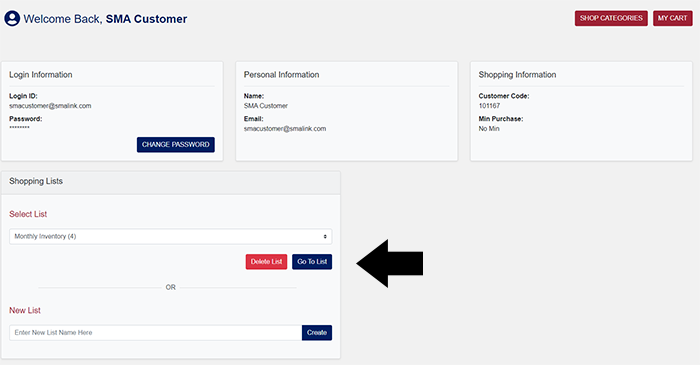
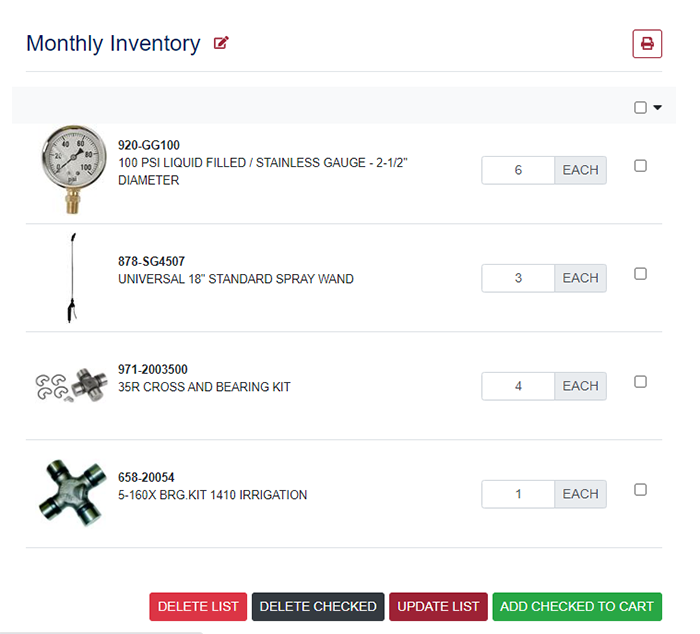
Step 1:
In Item Search Results and on Item Detail, you will find buttons labelled "Add to List". If you want to add an item to a Shopping List, or make a new Shopping List with an item in it, click on the button to begin that process.
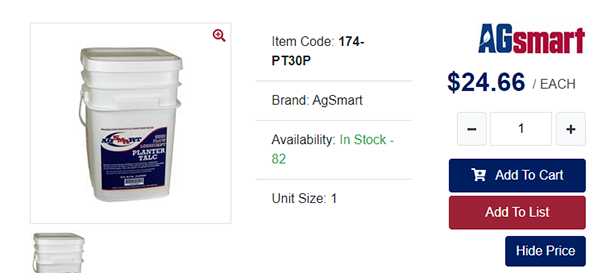

Step 2:
When you click on "Add to List" you'll see a pop up with the option to add the item to a new list, or an existing list. Once you decide on where to add the item, you'll have the option to continue with shopping or you can view the list. This will allow you to add items to list easily without leaving a search results.